덕애드-아이돌 팬 투표로 광고 선물, 덕질은 덕애드
내 아이돌에게 영화관 브랜드광고와 지하철 광고를 선물하는 가장 쉬운 방법, 덕애드!
비교불가! 손쉬운 투표권 획득하고 내 아이돌에게 투표하자!
“광고만 보면 투표권이 쌓인다? 그게 가능해?” 덕애드는 현금결제 없는 무료 투표권만을 지급합니다.
[Quiz Guide] 상품 확인하고 투표권 획득(퀴즈형)
2024.07.03 21:06
[x3 vts EVENT]
7월 4일부터 7월 7일까지 '상품 확인하고 투표권 획득(퀴즈형)' 광고에서 투표권 3배 획득 이벤트가 진행 됩니다.
아래 가이드를 참고 하시고 이벤트에 많은 참여 부탁드립니다.
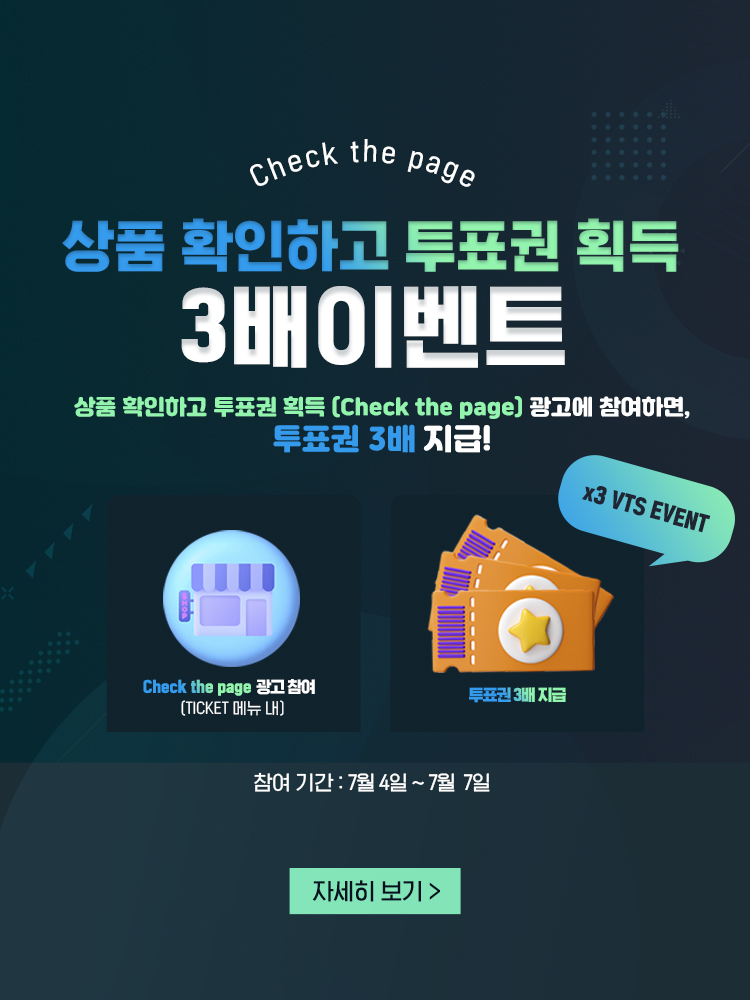
[상품 확인하고 투표권 획득(퀴즈형) 광고 참여 방법 안내]
Get vts(Check the page) User Guide
Please follow the red arrows in the guide image carefully.
Just follow step 5 the first time. From then on, you can easily get vts.
STEP 1
DUCKAD android app > Ticket menu > Get vts(Check the page)
'Ticket' 탭의 '상품 확인하고 투표권 획득' 에서 광고 선택하기
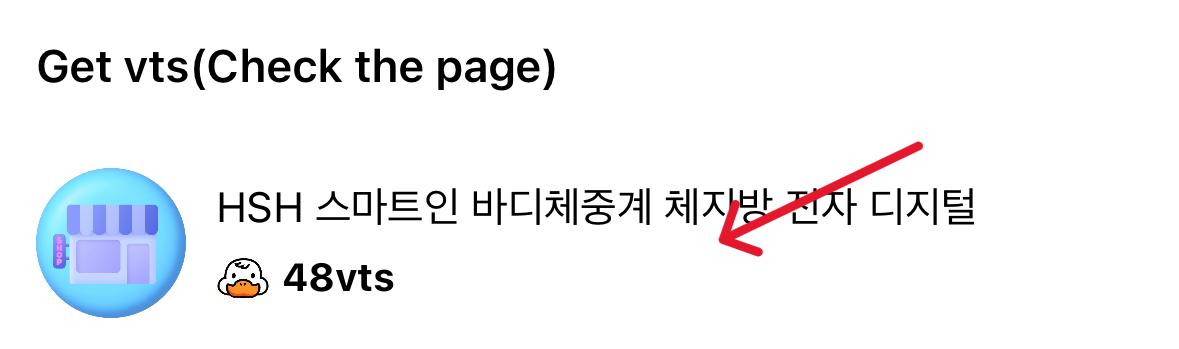
STEP 2
'1) click here' 버튼 눌러서 검색어 복사해두기
'2) click here' 버튼 눌러서 페이지 이동하기
'1) click here' button, Copy the search term
'2) click here' button, Go to page
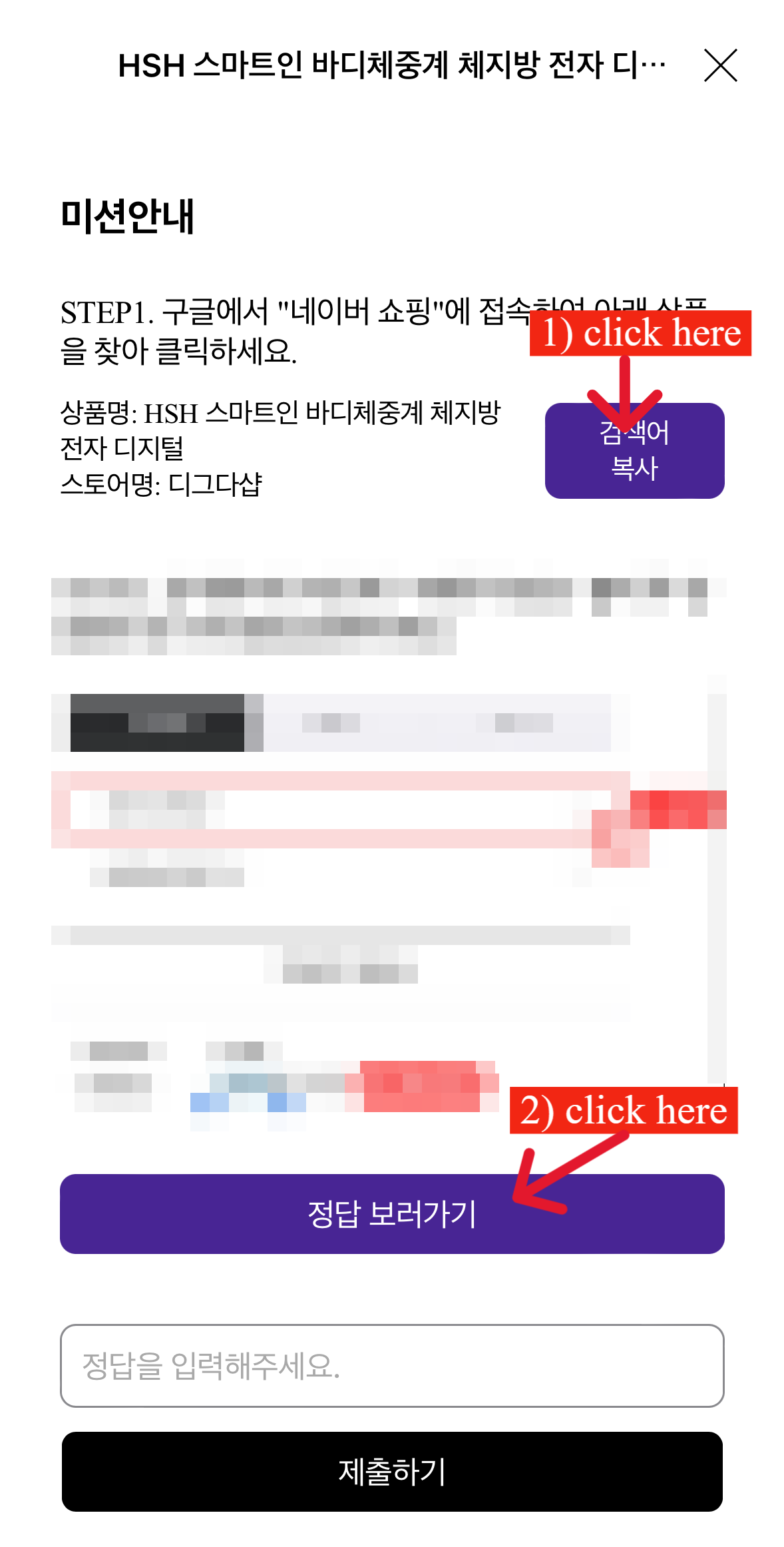
STEP 3
일부 광고에서는 이번 스텝이 생략되고 상품 페이지로 바로 이동 됩니다.
In some ads, this step is skipped and you go directly to the product page.
구글에서 '네이버 쇼핑' 클릭하기
'Naver Shopping' click
검색창에 step2에서 복사해뒀던 검색어 붙여넣고 검색하기
'Paste the search term copied in step 2 into the search box and search.
검색어와 동일한 상품 클릭하기
Click on the product that matches your search term.
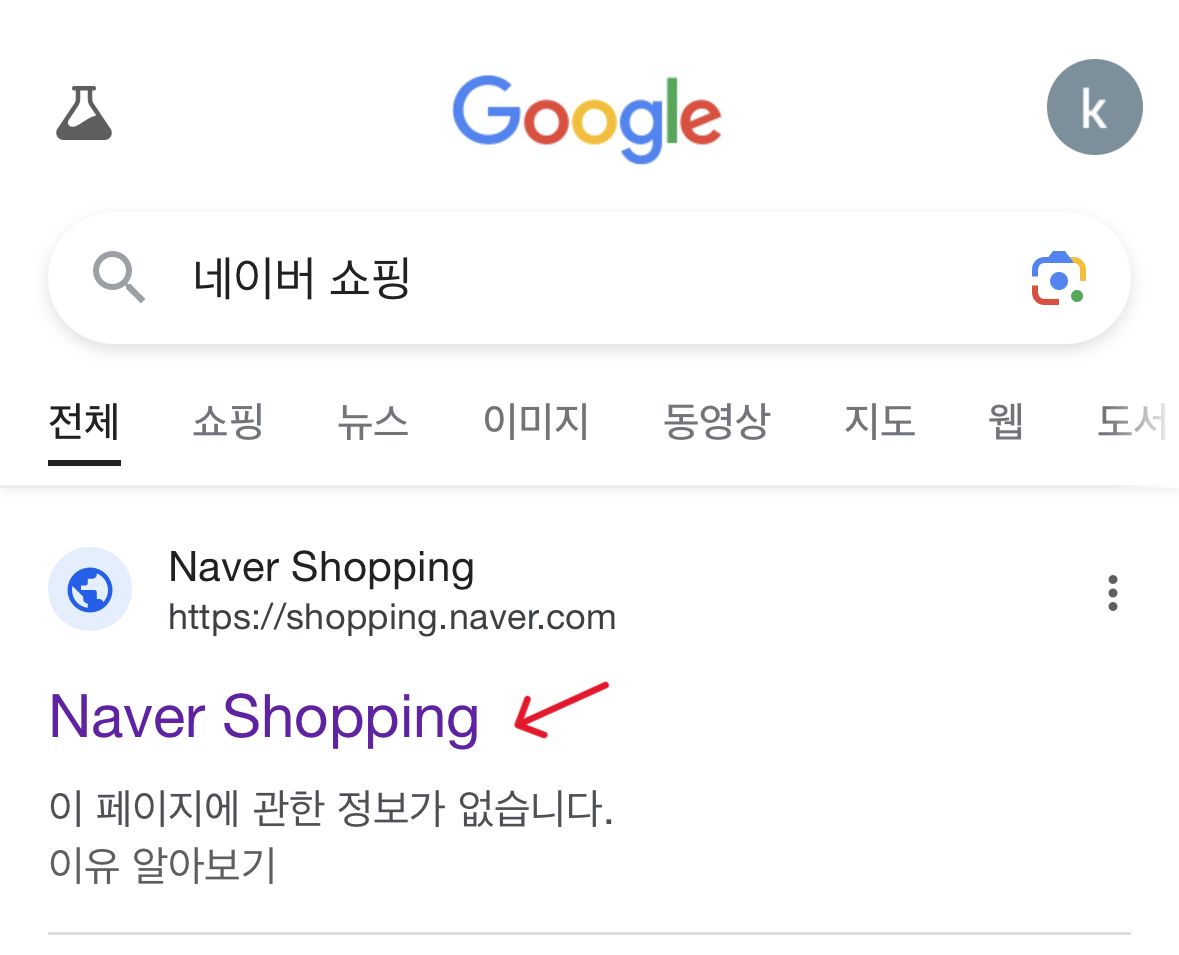
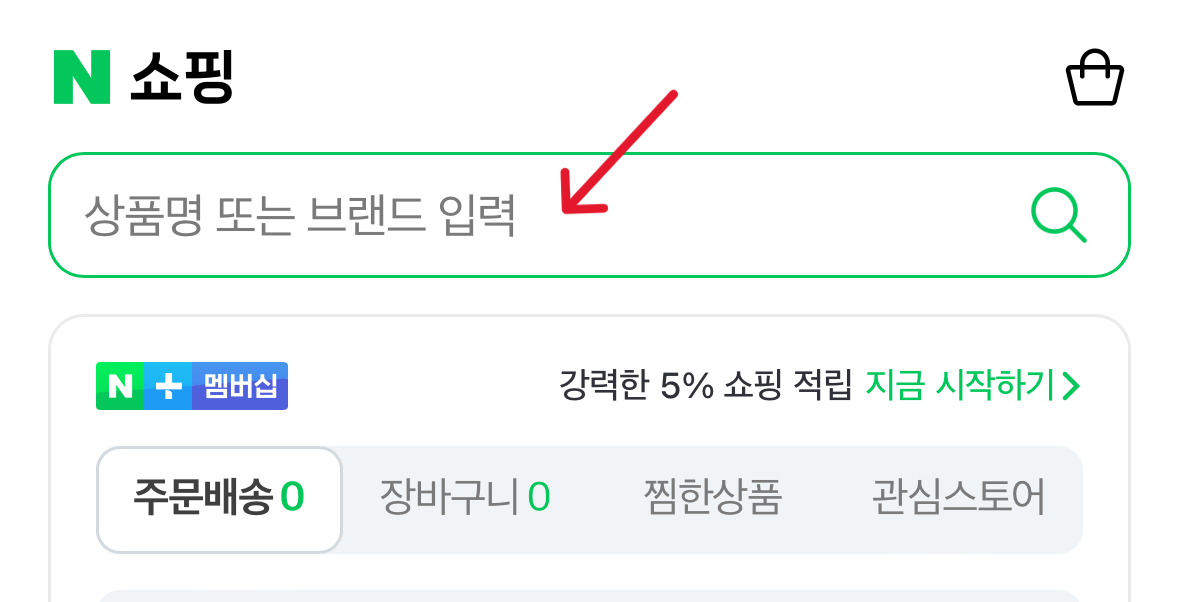
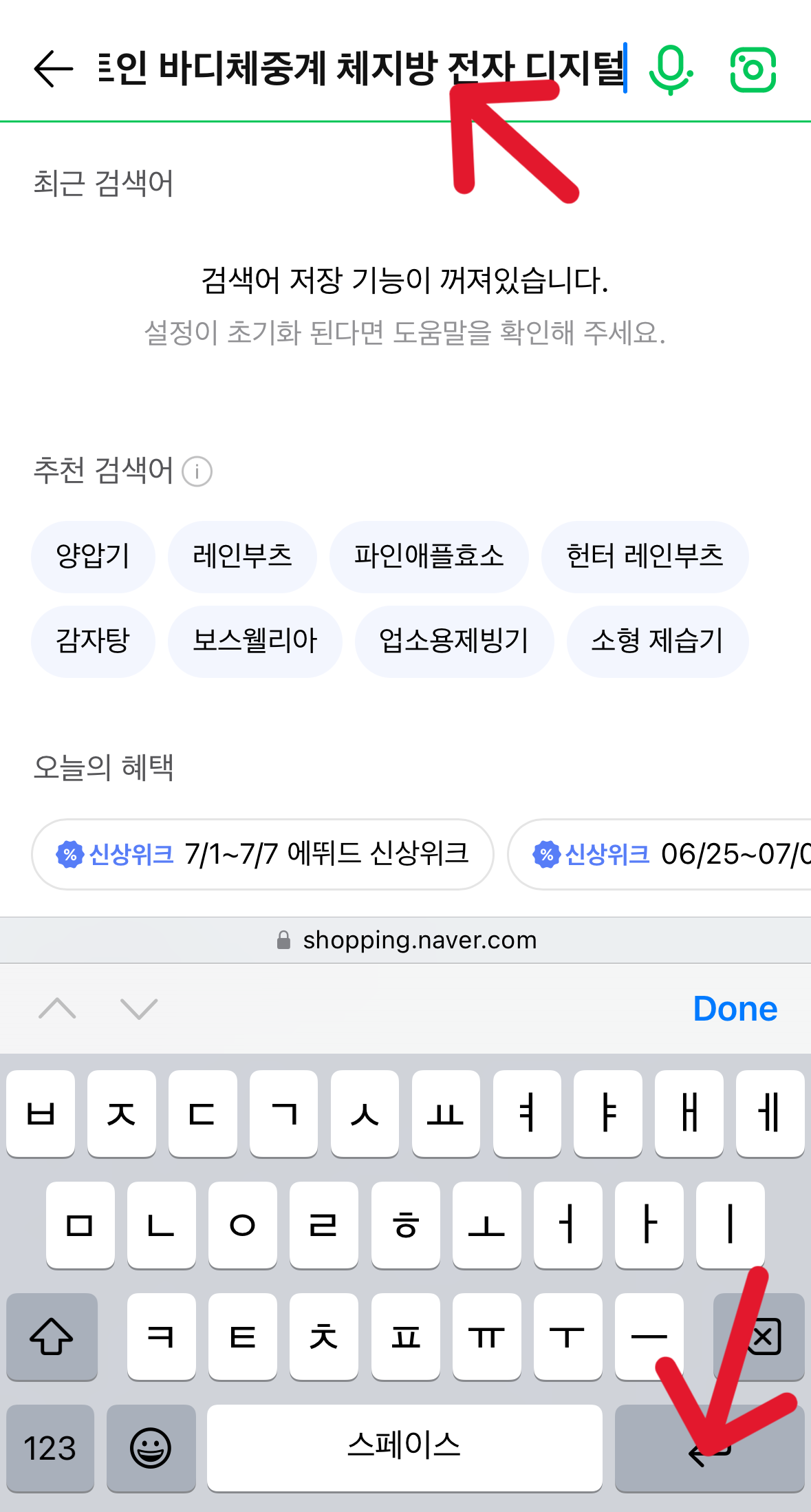
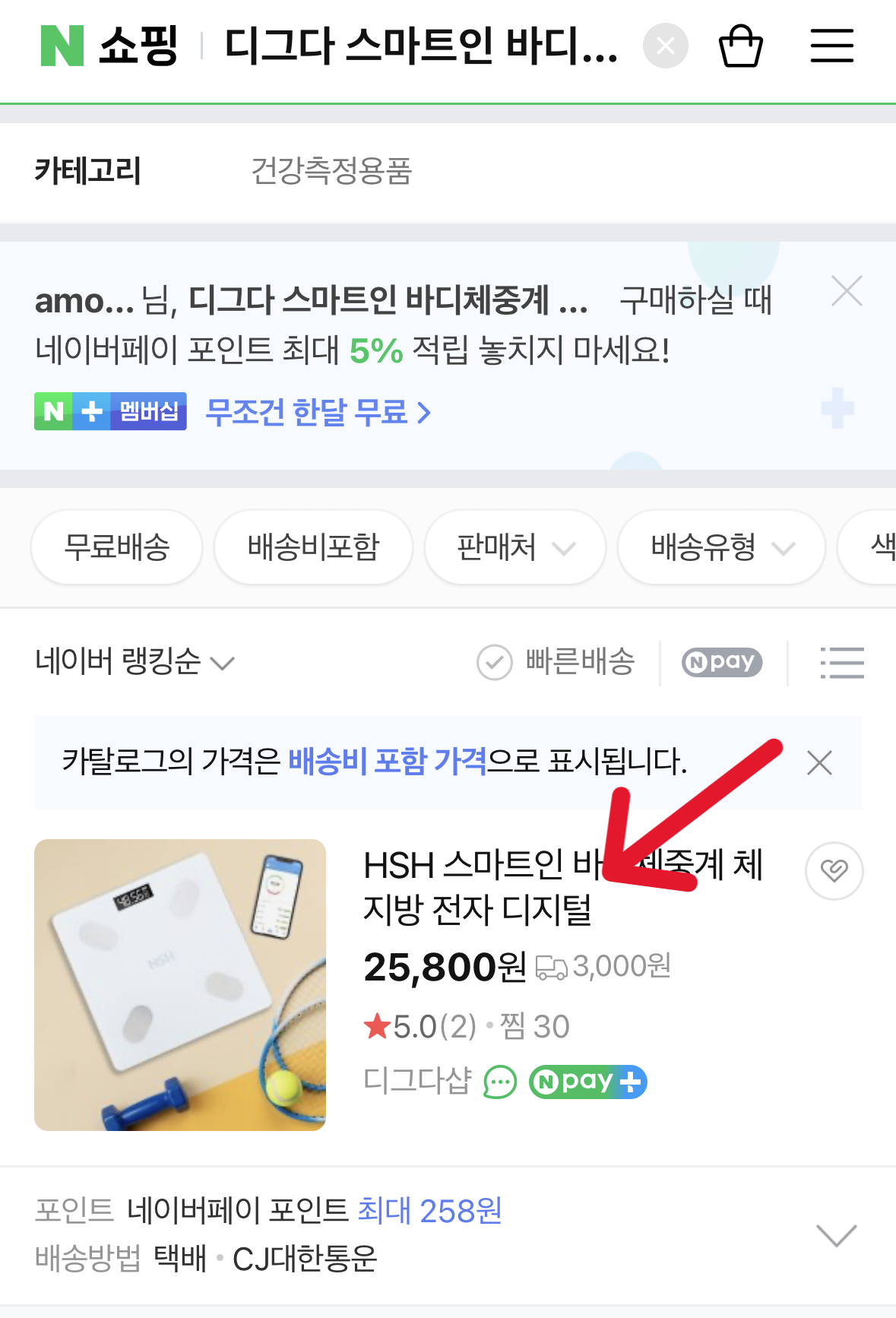
STEP 4
상품 페이지에서 스크롤 중간에 '상세정보 펼쳐보기'를 클릭해 주세요. (보너스! 성실 사용자로 판단되어 더 많은 광고가 제공됩니다.)
맨 아래로 스크롤하고 '구매 추가정보' 버튼을 클릭해 주세요.
On the product page, click '상세정보 펼쳐보기' in the middle of the scroll. (Bonus! If you are considered a loyal user, you will see more ads)
Scroll to the bottom of the product page and click the ‘구매 추가정보’ button.
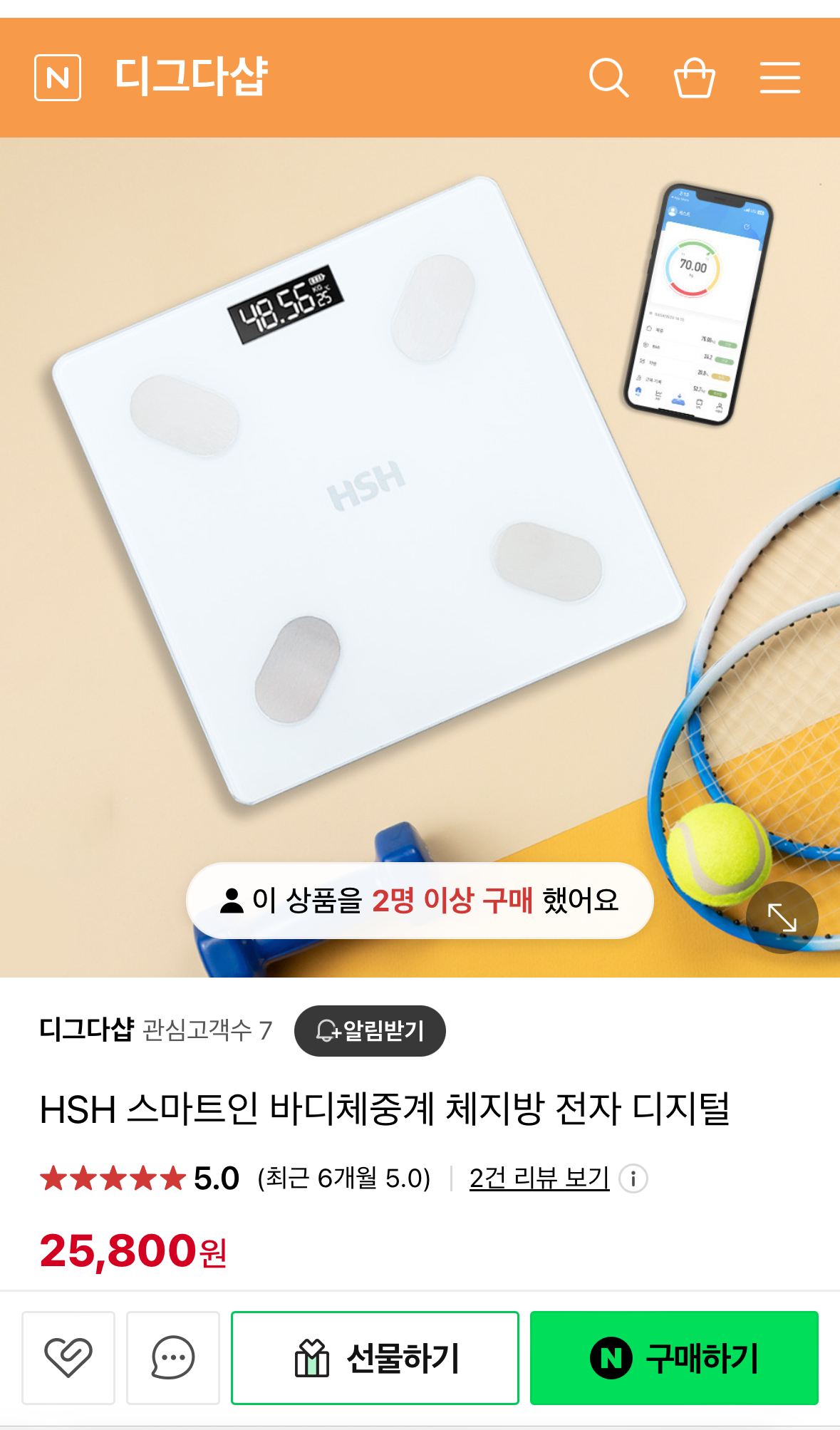
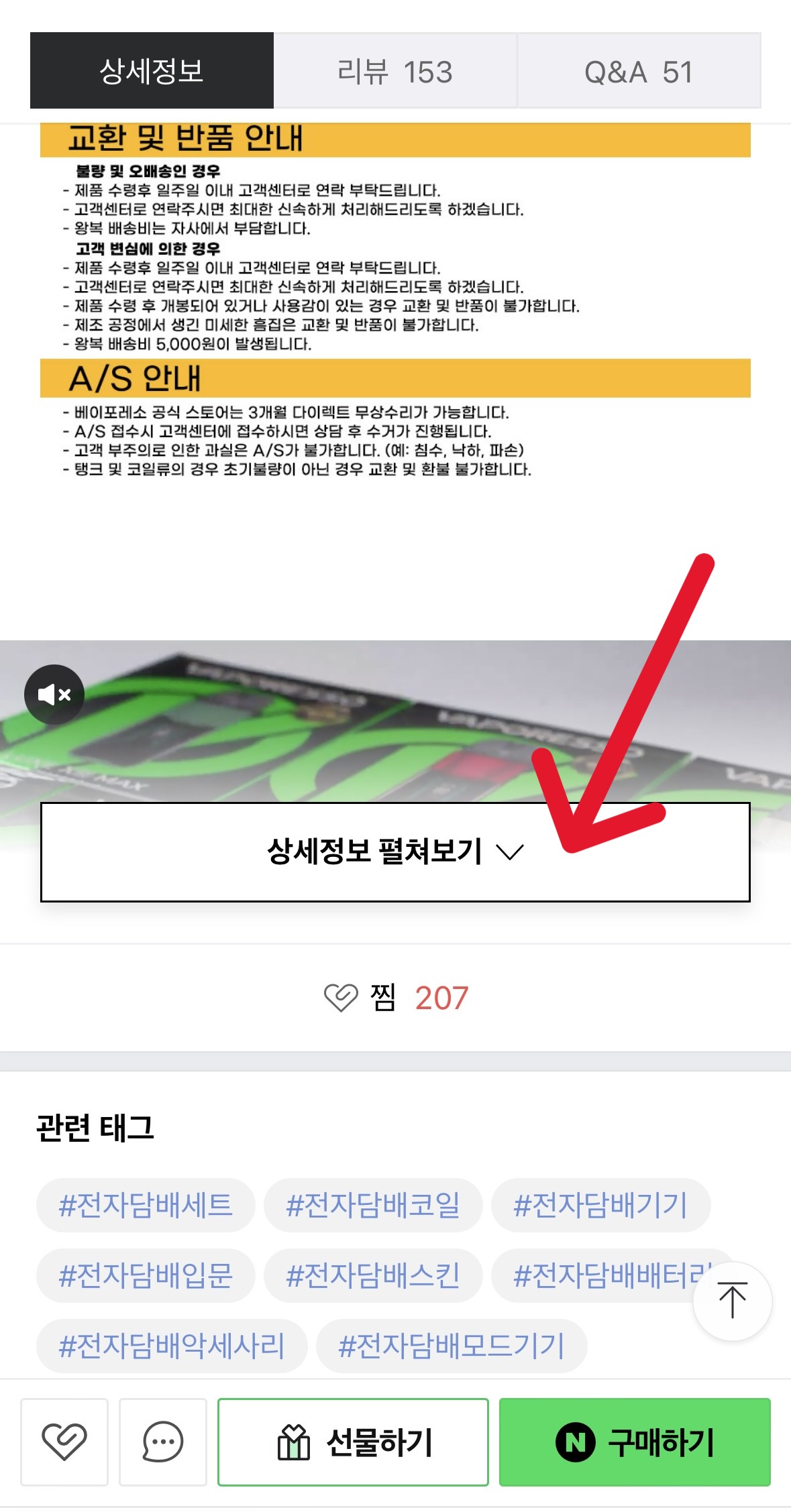
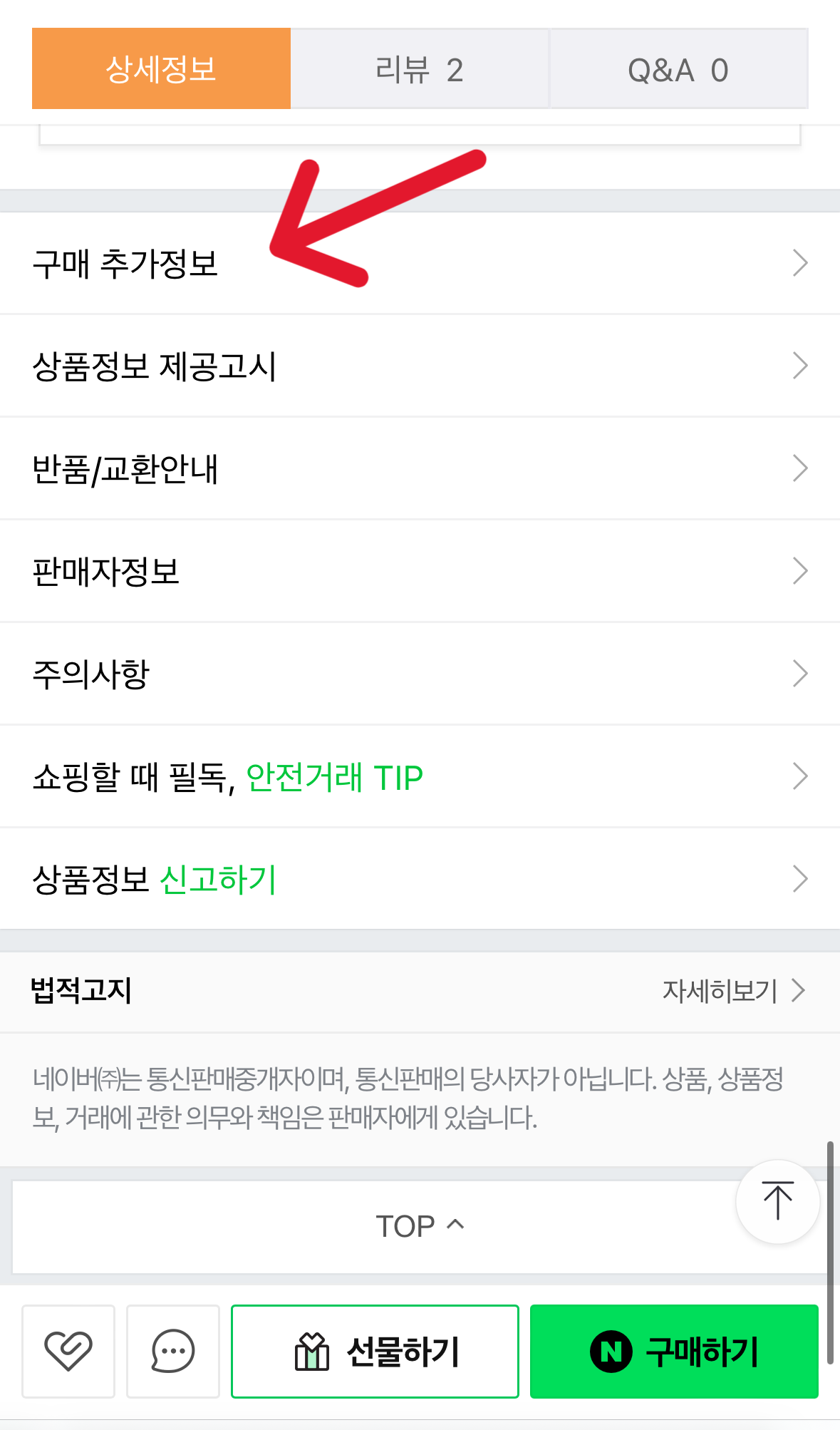
TIP)
step3 가 생략된 경우, 상품을 한번 더 클릭한 후 상품 페이지에서 스크롤 중간에 '상품설명 더보기'를 클릭해 주세요. (보너스! 성실 사용자로 판단되어 더 많은 광고가 제공됩니다.)
맨 아래로 스크롤하고 '구매 추가정보' 버튼을 클릭해 주세요.
If step 3 was skipped, please click on the product again.
On the product page, click '상품설명 더보기' in the middle of the scroll. (Bonus! If you are considered a loyal user, you will see more ads)
And scroll to the bottom of the product page and click the ‘구매 추가정보’ button.

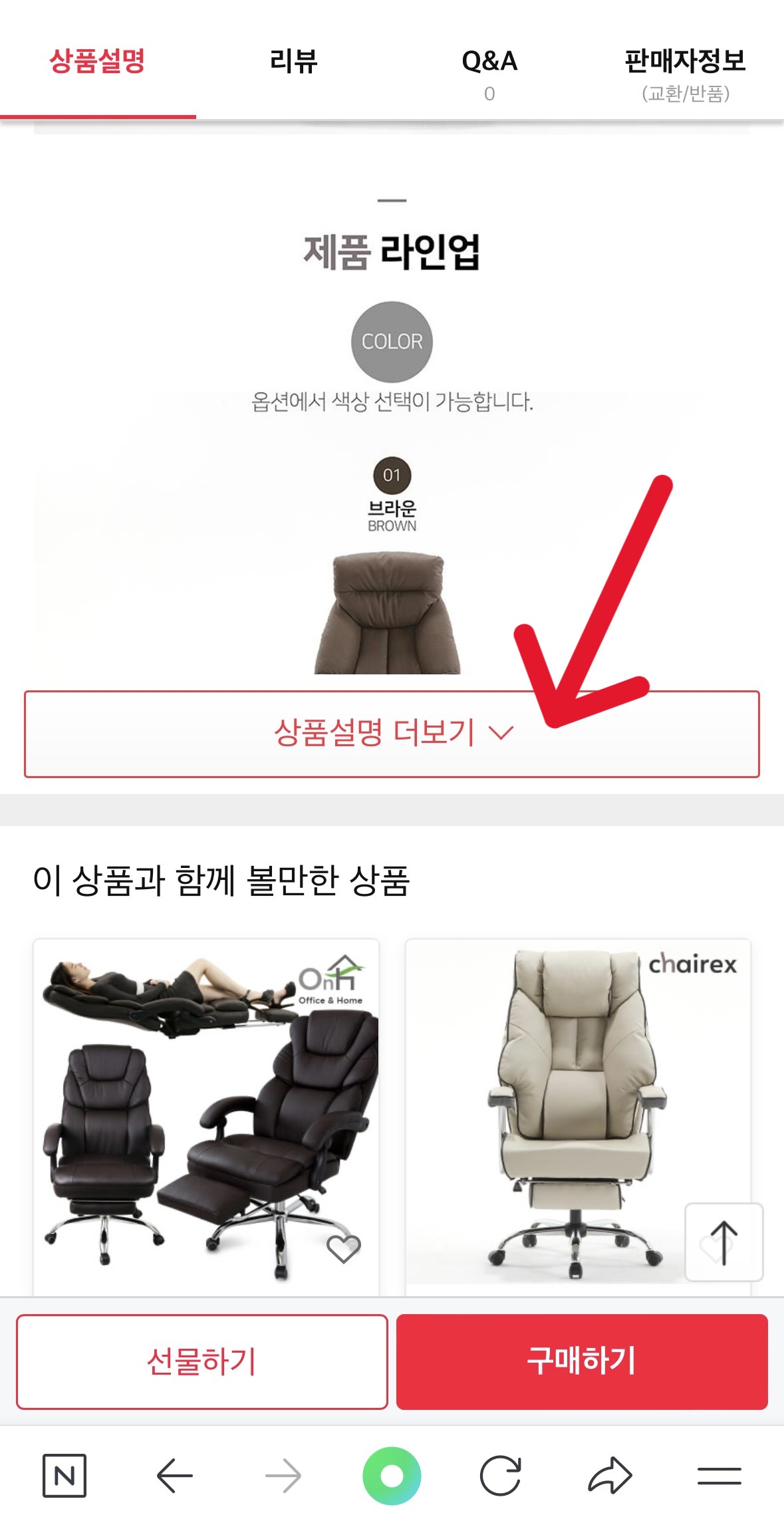
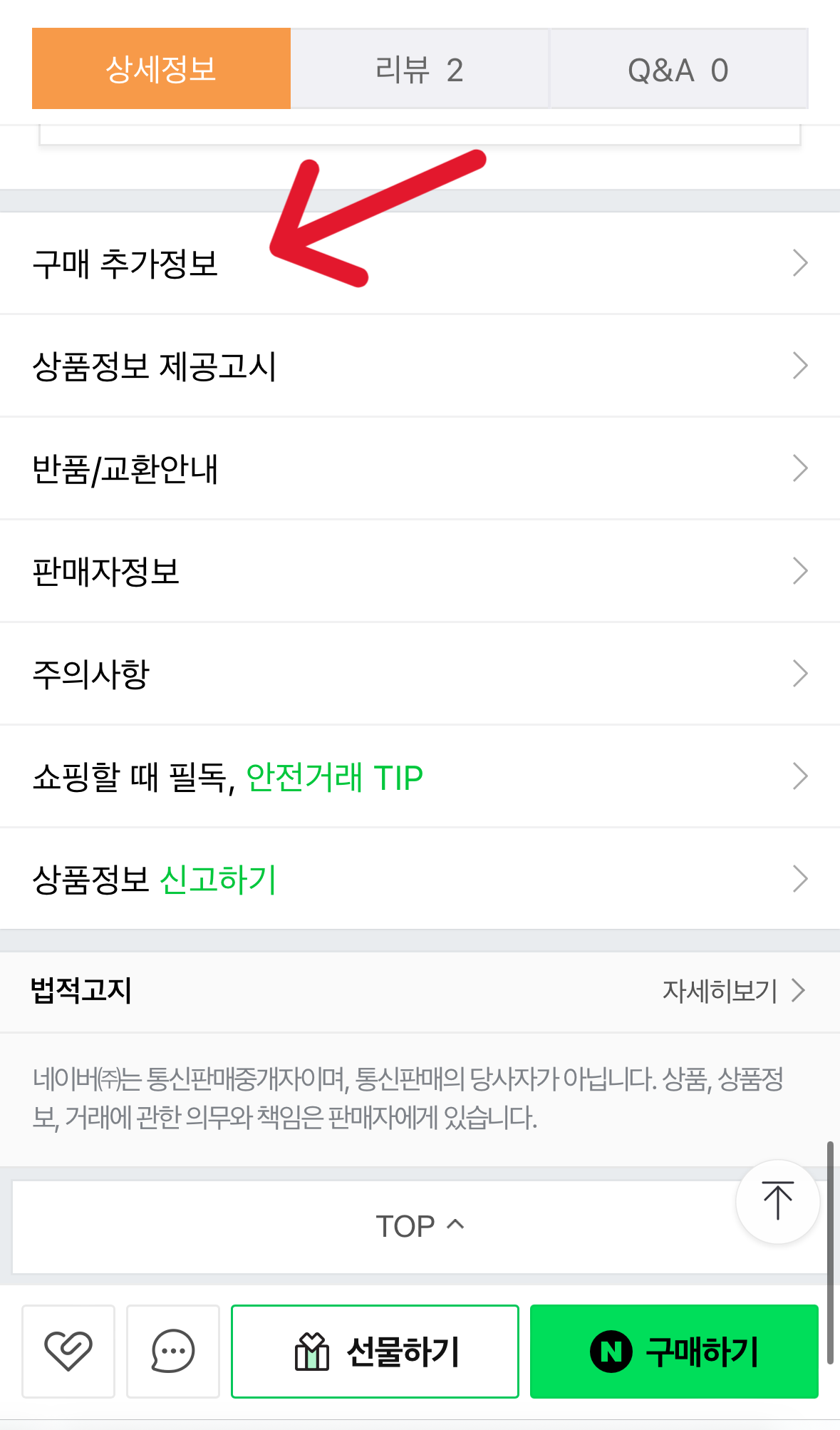
STEP 4
상품번호 앞 5자리를 외우거나 복사한 후, 앱으로 돌아와 정답 입력칸에 입력하고 제출해 주세요.
Memorize or copy the first 5 digits of the product number, then return to the app, enter the correct answer in the corresponding field, and submit.
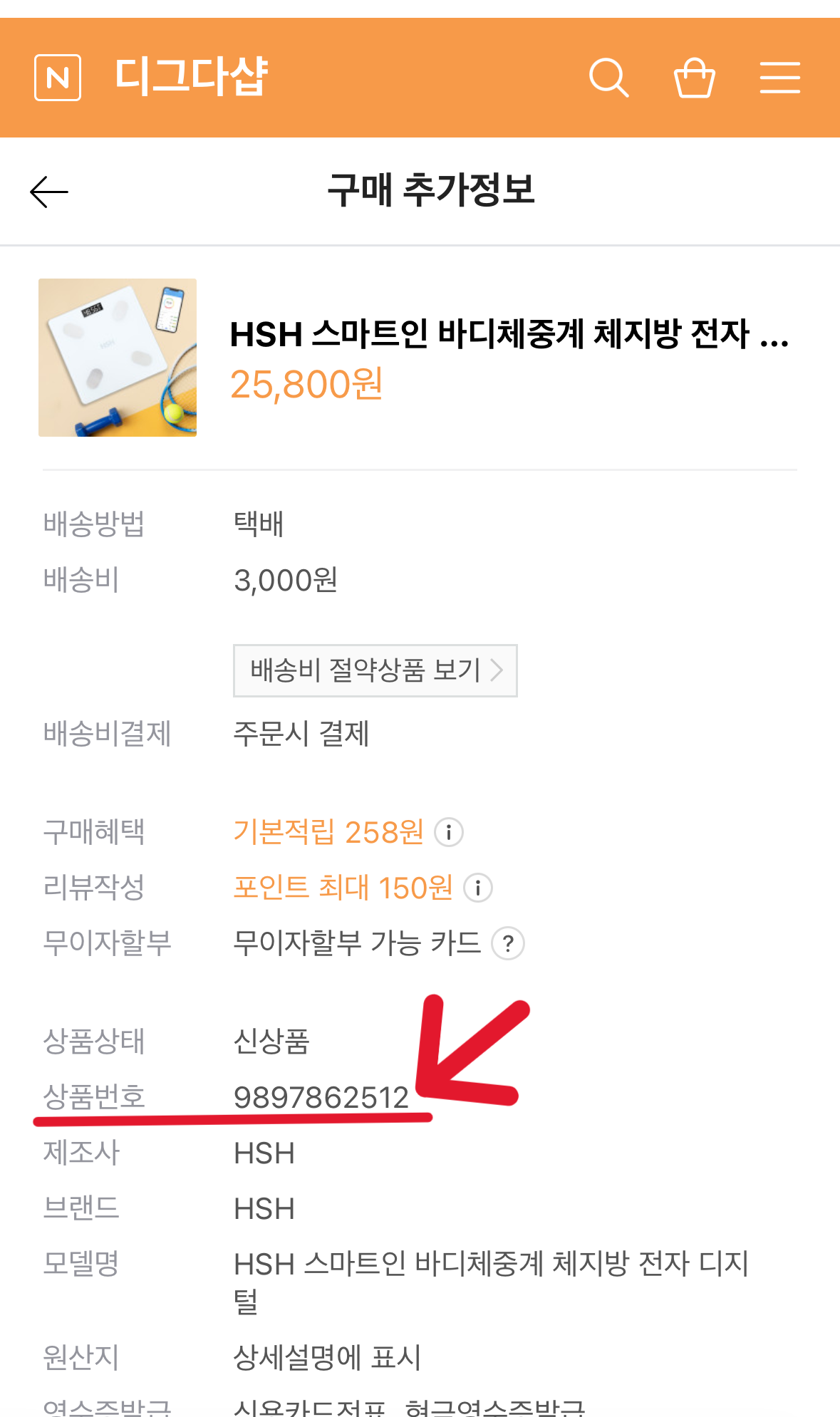
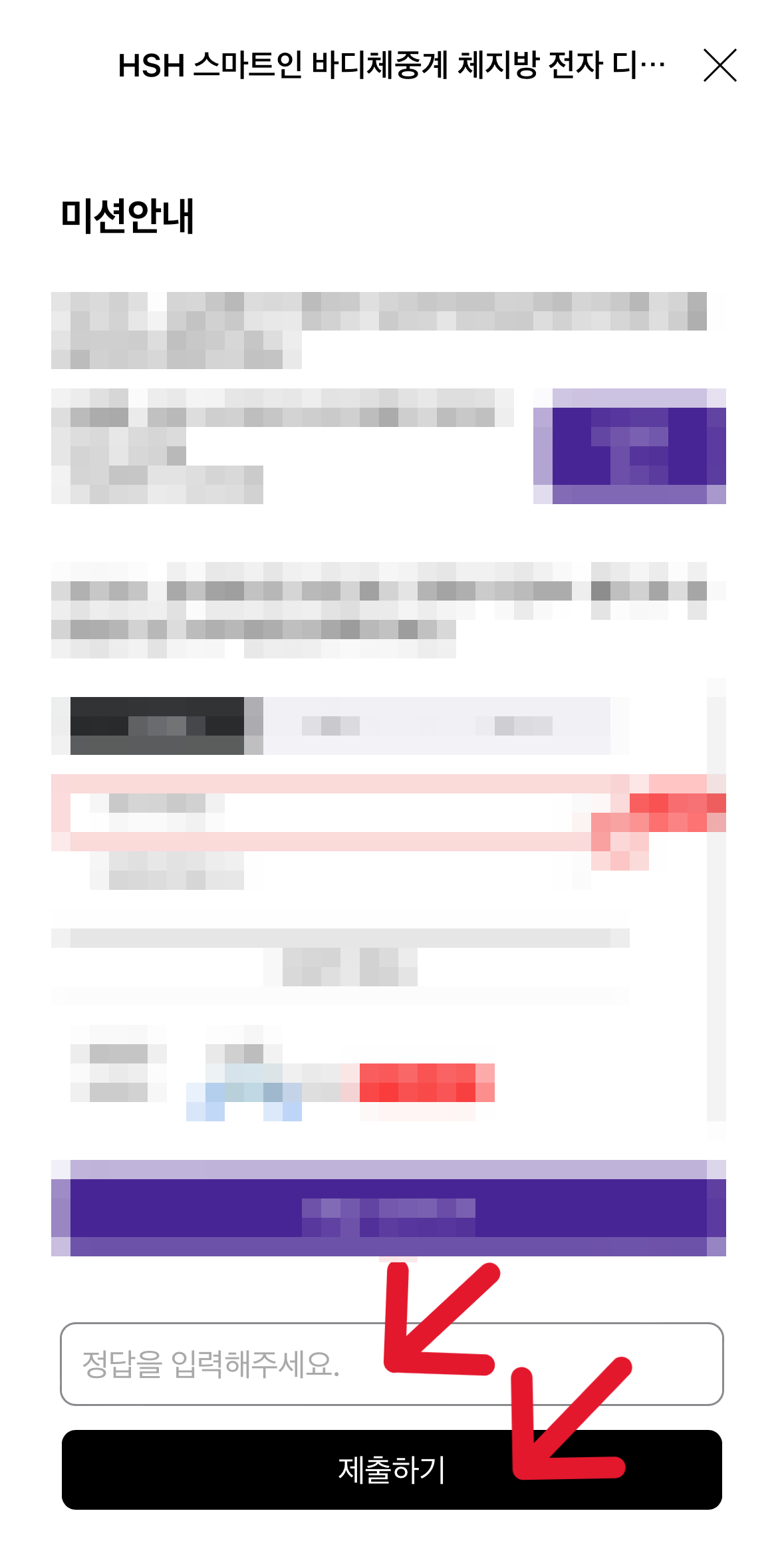
댓글 0
| 번호 | 제목 | 이름 | 날짜 | 최근 수정일 |
|---|---|---|---|---|
| » | [Quiz Guide] 상품 확인하고 투표권 획득(퀴즈형) | admin | 2024.07.03 | 2024.07.04 |
| 공지 | [덕애드 랭킹 6월 인기투표] 결과 발표 안내 | admin | 2024.07.01 | 2024.07.01 |
| 공지 | [덕애드 랭킹 7월 인기투표] 관련 상세 안내 | admin | 2024.06.30 | 2024.07.03 |
| 공지 | 잠자는 내 포인트로 4천 투표권 교환! | admin | 2023.08.27 | 2023.08.31 |
| 공지 | D관과 함께하는 덕애드 투표권 충전 EVENT | admin | 2023.06.30 | 2023.06.30 |